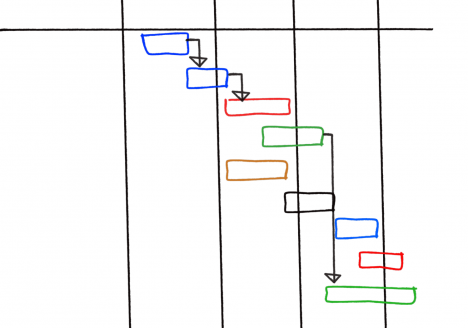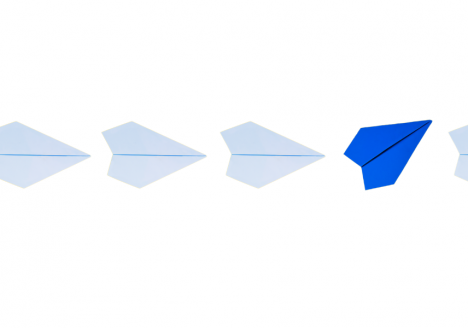5 Most Beloved Capacity Planning Tools for Matching People w/ Project Demand
If you’d like to be more proactive about your resourcing strategies, then you’ve arrived at the right place.
Capacity planning tools play a crucial role in helping businesses navigate recessions and unstable economies by enabling them to optimize resources, control costs, respond flexibly to changing demand, mitigate risks, make strategic decisions, and gain a competitive edge.
In simple words, capacity planning tools take the headache out of matching the right people with project demand and answer if you’re ready to take on new work.
What is a capacity planning tool?
A capacity planning tool is a type of software that helps organizations make sure they have all the resources they need to meet future project demand. In other words, capacity planning tools help you track capacity vs demand. Here’s what they are designed to do:
- Predicting needs: It helps to guess how many people, how much time, and how much money will be needed for future projects.
- Finding the right people: It matches people with the right skills to the projects that need them.
- Checking availability: It keeps track of who is available to work on new projects and who is already busy.
- Managing costs: It helps plan and keep an eye on the project’s budget to make sure there is enough money.
- Planning different scenarios: It allows users to see what would happen if things change, like if a project takes longer than expected or if more people are needed.
The benefits of using capacity planning tools
Understanding the value of capacity planning tools is essential. They offer a multitude of benefits to organizations, helping them navigate resource management with efficiency and foresight. Here are some key advantages that highlight their importance:
Tracking supply and demand
Capacity planning software allows organizations to input and track available resources such as staff and contractors. By having a clear overview of available resources, managers can match them with upcoming project demands.
Optimizing resources
Capacity planning tools serve as a guiding light in resource optimization. By meticulously analyzing historical data, current patterns, and future demand projections, these tools empower organizations to allocate people to projects optimally. This ensures that resources are neither underutilized nor overburdened, fostering a balanced and sustainable operational environment.
Reducing costs
One of the most impactful benefits of capacity planning tools is their ability to forecast resource requirements accurately. By doing so, these tools aid in minimizing unnecessary expenses linked with over-provisioning or last-minute resource procurement. This approach translates into significant cost savings, particularly in terms of operational expenses and capital investments, thereby bolstering the financial health of the organization.
Improving performance
Effective capacity planning lays the foundation for enhanced performance across the board. By ensuring that resources are readily available when needed, these tools mitigate the risk of bottlenecks and minimize downtime. Consequently, systems, applications, and services operate with improved efficiency and reliability, ultimately leading to heightened customer satisfaction and uninterrupted business continuity.
Mitigating risks
Capacity planning tools help organizations identify potential capacity constraints and risks well in advance. By shining a light on these potential pitfalls, organizations can take timely measures to address them, thereby minimizing the risk of service disruptions, performance degradation, and associated business impacts.
Making strategic decisions
When it comes to strategic decision-making, capacity planning tools serve as invaluable allies. By providing valuable insights into future resource requirements and trends, these tools empower decision-makers to make well-informed choices. Whether it’s charting a course for expansion, introducing new products/services, or fine-tuning existing processes, capacity planning tools arm decision-makers with data-driven recommendations, enabling them to steer the organization towards success.
Improving scalability and flexibility
The ability to adapt swiftly to changing business landscapes is a hallmark of successful organizations, and capacity planning tools play a pivotal role in enabling this agility. By forecasting demand and scaling resources accordingly, capacity planning software empowers organizations to navigate dynamic market conditions with ease, ensuring that they remain resilient and competitive in the face of uncertainty.
Doing long-term planning
Last but certainly not least, capacity planning tools facilitate long-term planning by providing insights into future resource requirements over extended time horizons. This foresight enables organizations to make strategic investments in human resources, aligning their capabilities with future growth objectives and ensuring sustained success.
Related: 3 Capacity Planning Strategies – Lead, Lag & Match
Best capacity planning tools on the market
Selecting the best capacity planning tool for your organization requires careful consideration of various factors to ensure it aligns with your specific needs and objectives. We’ll help you evaluate features and usability, presenting the best there is on the market.
1. Runn – The best capacity planning tool for IT/Software teams

Runn is a dynamic resource planning solution that balances people’s skills, availability, and capacity against the workload, empowering managers to make people-positive and bottom-line friendly decisions at the same time. Picking Runn as your capacity planning tool, you’ll have a centralized platform to manage and analyze various aspects of your resources, projects, and workflows. Runn is best suited for professional services businesses or internal IT departments with 200+ people.
Runn’s capacity charts, unique on the market, are a game-changer for resourcing. They provide clear visualizations of your people’s scheduled workload against their available time. This enables you to easily identify areas with remaining capacity that can be utilized and pinpoint where additional resources are needed to maintain balanced workloads. You have the flexibility to customize the charts to your desired time frame and apply specific tags for filtering information by teams, roles, skills, or any other custom fields and criteria relevant to you.
TPG, a devoted user of Runn, finds resource capacity planning invaluable for their projects. With approximately 600 personnel and 30 to 40 concurrent projects managed in Runn, they rely on its functionality.
Transitioning from Excel for capacity planning, which consumed weeks of effort, was transformative to TPG. The same tasks were accomplished in just two days, as highlighted by Cindy Tan, General Manager of IT Planning at TPG.
2. Forecast – All-in-one project management tool with integrated capacity planning

Forecast has recently integrated capacity planning into their comprehensive PSA software. If you’re in search of a solution to streamline your creative agency’s operations, encompassing project and task management alongside resource allocation and financial oversight, this could be an appealing choice. Geared towards professional service firms with over 50 employees, Forecast simplifies task assignment and promotes cross-functional collaboration.
As outlined in their latest press release, the notable additions to capacity planning include:
- Introducing placeholders for resource allocation without immediate personnel commitment.
- Leveraging AI-driven recommendations for staffing decisions, considering factors like availability, skills, and roles.
- Implementing soft allocations to tentatively reserve preferred resources.
- Incorporating win probability into the capacity overview, offering a visual representation of project likelihood and its resource implications.
3. Float – The best capacity planning software for creative agencies
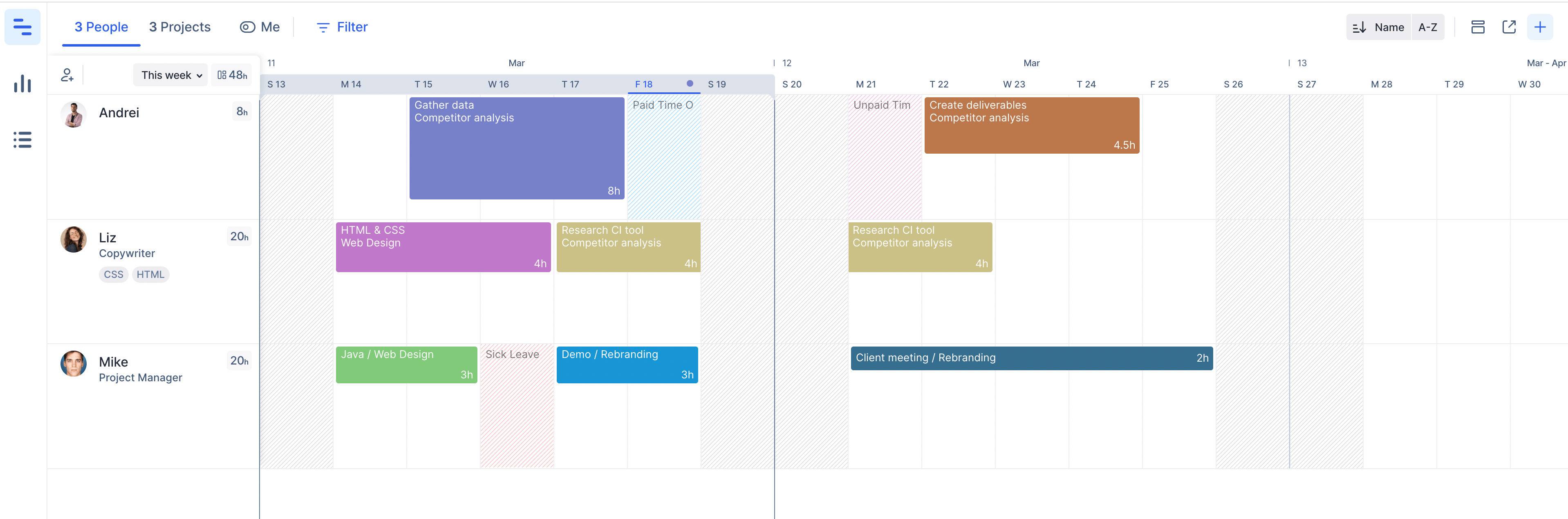
Float boasts to be the #1 capacity planning tool on the market, and rightly so. It used to be the only resource planning solution with great functionality, UX, and UI until the other key players like Runn appeared and changed the game a little bit. Thousands of teams use Float to manage their daily schedules.
The main difference between Runn and Float is that in visibility. While Float focuses on daily day-to-day or monthly people schedules, Runn presents more high-level views and charts – quarterly and even yearly. Float mostly brings ease into smaller agency’s operations and processes.
To do capacity planning with Float, you’ll have to use their calendar view, which is quite pleasant, but not the most ideal way to do long-term planning that capacity planning requires.
4. Saviom – Detailed capacity reports and demand planning

Saviom, like many other capacity planning solutions, offers valuable features to enhance your resource management. It provides real-time and future resource utilization insights, empowering you to make informed decisions and plan effectively. With Saviom, you can easily visualize the demand for resources, schedule bookings efficiently, and devise strategies for resource allocation even during peak demand periods.
One of the standout advantages of Saviom is its adaptability to changing circumstances. Whether it’s adjusting timelines, retraining employees, or scaling your workforce, Saviom offers the tools to navigate such transitions seamlessly. It proactively identifies contingencies, ensuring that you’re always prepared to address evolving needs.
Moreover, Saviom goes beyond individual resource management by offering business-wide visibility into capacity and demand. This holistic perspective enables you to optimize resource allocation across your organization, fostering greater efficiency and productivity.
In essence, Saviom serves as a comprehensive solution tailored to meet the dynamic demands of modern businesses, empowering you to effectively manage your resources with confidence and ease.
5. Kantata – Capacity planning for enterprises

Kantata offers a supportive platform that fosters connection, streamlines efficiency, and provides valuable insights to simplify capacity planning for project managers in larger organizations. It prides itself on being a disruptive yet modern software, tailored to meet the evolving needs of today’s professionals.
Users benefit from instant clarity on current and future staffing demands, empowering them to allocate resources effectively. With up-to-the-minute perspectives, users gain real-time visibility into budgets, spending, resourcing, and timelines, allowing for swift and impactful decision-making.
Kantana enables effective forecasting by offering both hard and soft allocations, facilitating the seamless balance between resource supply and demand. Consequently, this leads to reduced staffing times and improved real-time responsiveness, ultimately enhancing productivity and project outcomes.
How to choose the right capacity planning tool
Here’s a step-by-step guide to help you choose the right tool:
- Identify requirements: Begin by clearly defining your organization’s capacity planning requirements. Consider factors such as the types of resources you need to manage (e.g., IT infrastructure, workforce, equipment), the scale of your operations, the complexity of your environment, and any specific challenges you need to address.
- Evaluate features: Make a list of features and functionalities that are essential for your capacity planning process. This may include forecasting capabilities, resource utilization monitoring, scenario modeling, integration with other systems or tools, reporting and analytics, scalability, and ease of use.
- Assess compatibility: Ensure that the capacity planning tool integrates seamlessly with your existing infrastructure, software systems, and workflows. Compatibility with your organization’s technology stack, data sources, and operational processes is crucial to achieving optimal results and minimizing implementation challenges.
- Consider scalability: Choose a capacity planning tool that can scale with your organization’s growth and evolving needs. Assess whether the tool can handle increasing volumes of data, support additional users, and accommodate changes in resource demand and complexity over time.
- Evaluate usability: User experience is critical for the successful adoption and utilization of a capacity planning tool. Look for a tool that is intuitive, user-friendly, and well-designed, with a clear interface and navigation. Consider conducting user trials or demos to assess ease of use and gather feedback from potential users.
- Review performance and reliability: Assess the performance and reliability of the capacity planning tool, including its speed, accuracy, stability, and uptime. Look for reviews, testimonials, and case studies from existing users to gauge the tool’s track record and reliability in real-world scenarios.
- Check support and training: Consider the availability and quality of customer support, training resources, and documentation provided by the tool vendor. Ensure that adequate support channels are available, such as email, phone, or live chat, and that training materials, tutorials, and user guides are comprehensive and accessible.
- Evaluate cost and ROI: Compare the cost of the capacity planning tool against its features, functionality, and potential return on investment (ROI). Consider both upfront costs (e.g., license fees, implementation costs) and ongoing expenses (e.g., maintenance, support, training), as well as the potential cost savings and benefits the tool can deliver over time.
- Seek recommendations and feedback: Consult with peers, industry experts, and trusted advisors to gather recommendations and insights on capacity planning tools. Consider joining user forums, attending industry events, or participating in online communities to connect with other professionals and learn from their experiences.
- Trial and Pilot: Before making a final decision, consider conducting a trial or pilot implementation of the capacity planning tool to assess its suitability and effectiveness in your organization’s environment. Involve key stakeholders, gather feedback, and evaluate the tool’s performance against your requirements and objectives.
By following these steps and carefully evaluating your options, you can choose the best capacity planning tool that meets your organization’s needs, drives efficiency and effectiveness, and helps you achieve your capacity management goals.